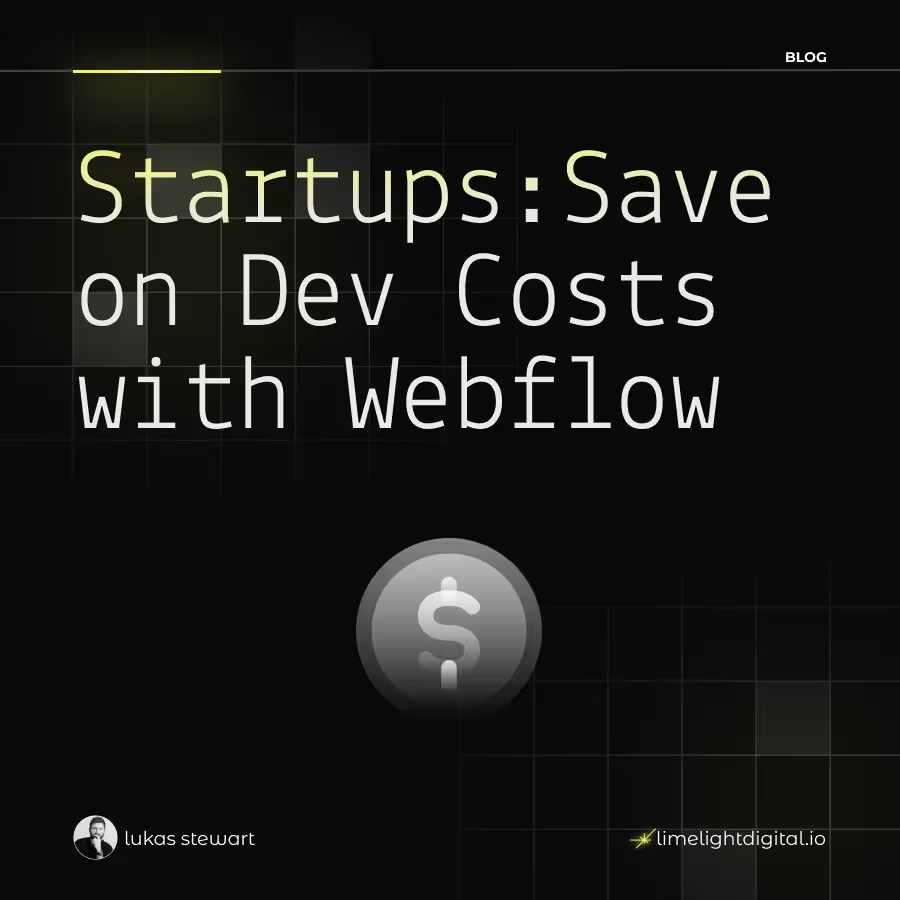The Ultimate Webflow SEO Checklist

A strong online presence is non-negotiable, and the heart of this presence is a website that doesn't just look good and function well, but is also optimised for search engines. What good is the perfect website if it can't be found by the people you want to find it? Webflow has emerged as a popular platform for web development, offering robust SEO tools that, when leveraged correctly, can significantly enhance your site's visibility. In this guide, I'll share the SEO checklist I use before launching a new website for my clients.
Why SEO Matters for Webflow Users
Before we jump into the checklist, let me touch on why Search Engine Optimization (SEO) is something you should care about (feel free to skip this if you already do...which, if you're still reading this, I assume you do). For the uninitiated, SEO is the practice of increasing a website's visibility to search engines, making it easier for potential customers to find your site when they are looking for something that you have to offer (whether thats a product, service or information). In short, a proper SEO strategy should:
- Maximise visibility: Higher rankings mean more visibility in search results when people search for something related to your business, directly translating to increased traffic on your website.
- Enhance user experience: SEO isn’t just about pleasing search engines— well...actually it is, but part of what pleases search engines is providing users with a good experience on your site. So, in other words, good SEO also means having better experiences for those people visiting your page.
- Boost credibility: Sites that rank well are often perceived as more trustworthy and credible. Let's face it. When was the last time you clicked on a link on the bottom half the search engine results page, let alone the second page?
The Webflow SEO Checklist
Setting Up the Basics
1. Site-wide Meta Titles and Descriptions: These are the titles and text you see on the google search results page and are the first things search engines and users encounter. Make them descriptive and keyword-rich.

2. SSL Certificates: Webflow offers free SSL certificates. Ensuring your site is HTTPS is crucial for security and SEO. In fact, not having an SSL certificate is a surefire way of appearing untrustworthy to Google (and others).
3. Mobile Responsiveness: With the vast majority of traffic happening on mobile devices these days, search engines use mobile-first indexing. That means your site must perform flawlessly on mobile devices. Webflow's design flexibility allows for responsive design straight out of the box.

Content Optimisation
1. Keyword Researched content: Understanding what your audience is searching for allows you to write content that is more likely to catch their attention. I use tools like Google Keyword Planner or SEMrush for researching what keywords are being searched for in what categories and industries. Do this before writing one word of content for any site.
2. Optimising Headers and Body Text: Your H1 headers (the top heading of a given page, should contain your primary keyword, with H2s and H3s supporting with secondary keywords. Natural language that answers user queries is essential. Pick what keywords each page should rank for, and make sure to include those in as many appropriate places as possible (without overdoing it.)
3. Image Alt Text and File Naming: Ensure all images have descriptive, keyword-rich alt text and file names, aiding in both accessibility and image search optimization. Remember, search engines like google can't "see" images. In order to know what images are relevant and for whom, search engines rely on the Alt text of images.

Technical SEO
1. URL Structure and Navigation: URLs should be simple, readable, and include keywords. A logical structure enhances user experience and search engine indexing.
2. 301 Redirects and Broken Link Management: Especially when migrating to a new website or updating content to a new URL, using Webflow's tools to manage redirects and fix broken links, preventing 404 errors which google and other search engines penalise. (Remember how I told you search engines care about a good user experience?)
3. Site Speed Optimisation: Fast-loading sites rank better and provide a better user experience. Optimise images is one of the most overlooked ways to do this. Webflow has a built in image compressor, allowing you to automatically compress images to the next-gen '.webp' format. In addition to that, don't forget to minify your HTML, CSS and Javascript.
SEO is a vast subject and there is no end to the number of things you can do to help improve your websites search rankings. These are just some of the low hanging fruit that should be absolute no brainers when building a new website.
If you're looking for expert guidance on optimising your Webflow site? Our team specialises in bringing the best out of Webflow. Contact us today to elevate your site’s SEO and unlock its full potential.
Let's Build Something Outstanding Together
.webp)
.webp)
.webp)
.webp)
.webp)
.webp)
.webp)


.webp)